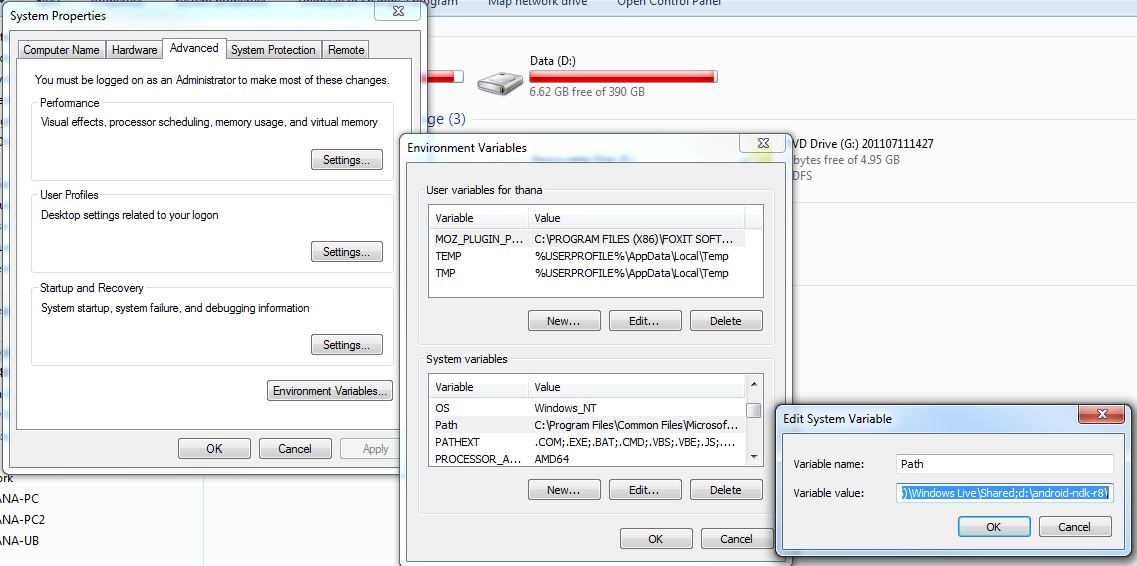NDK requires the above directory to be added to the Windows path! To do this right-click on ‘My Computer’ on the desktop and select properties. On the ‘Advanced’ tabs select ‘Environment Variables’ and look for Variable ‘Path’ in the ‘System variables’ window. After pressing ‘Edit’, scroll to the end of ‘Variable value:’ and add the full path to the directory to the end of the path, separated via semicolon from the one before. In the above example, you would have to add:
;C:DevelopmentAndroidandroid-ndk-r8
(Visited 15 times, 1 visits today)