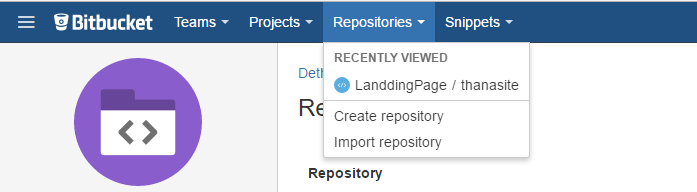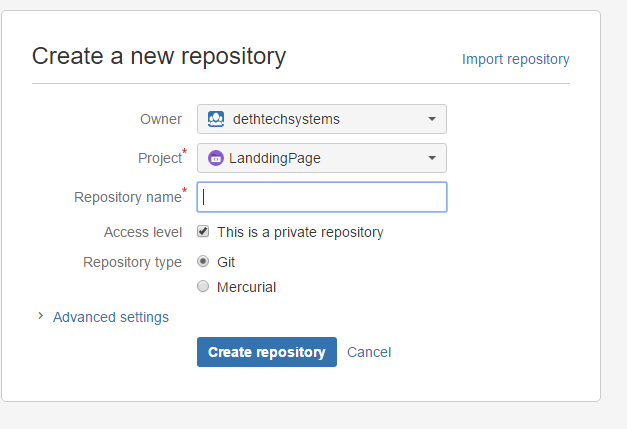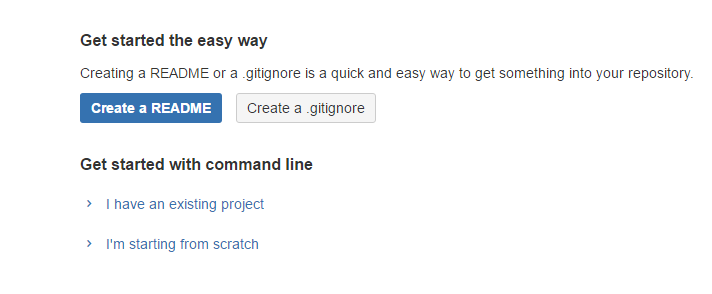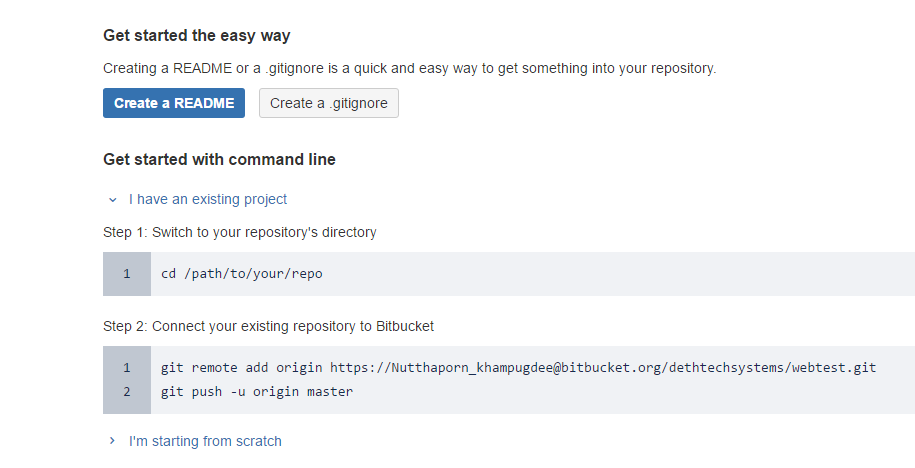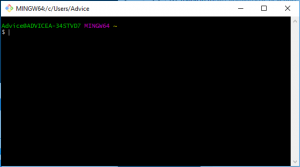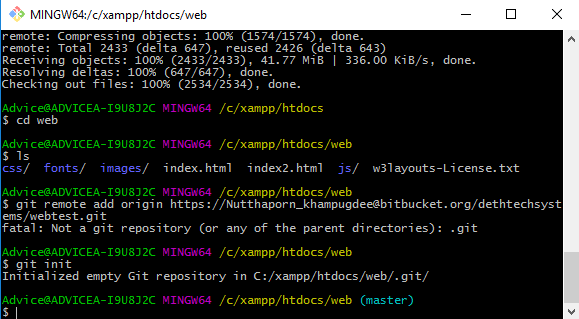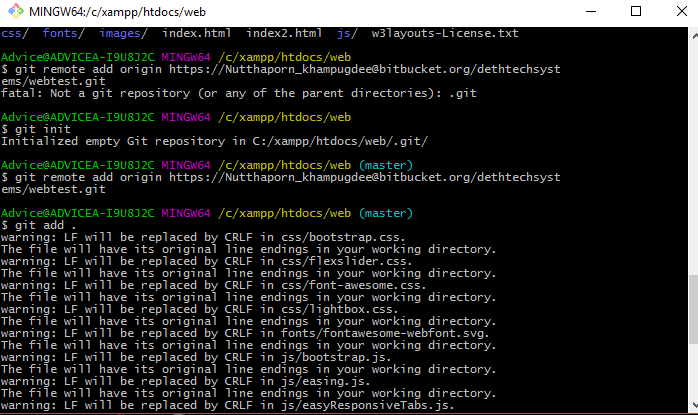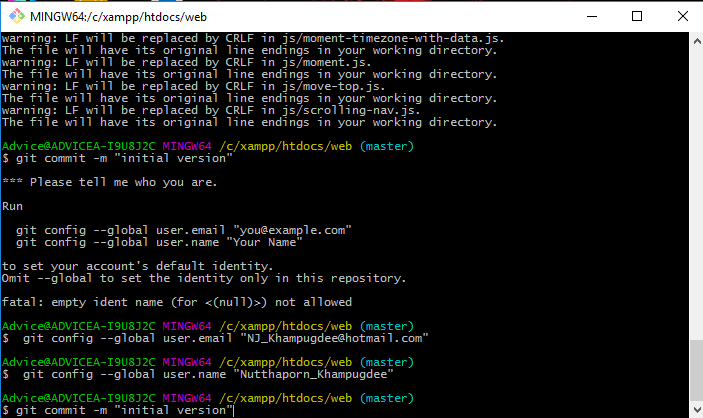Choose Create repository
or Choose Teams & Create Repository
Input data “Respository name”
When complted, Choose “I have an exiting project”
copy step 2 “git remote add origin …”
Download & install git (https://git-scm.com/download/win)
Open git bash
Change directory to working project.
git init
git remote add origin … (paste from step 2 bitbucket)
git add .
git config –global user.email “[email protected]”
git config –global user.name “user name”
git commit -m “…”
git push origin master
(Visited 98 times, 1 visits today)