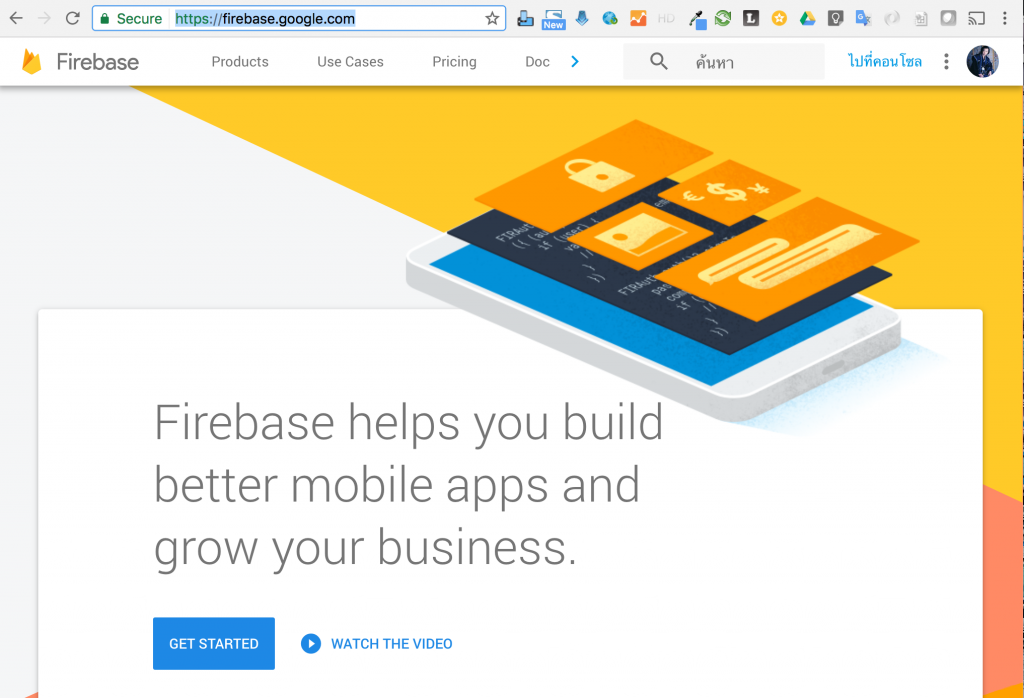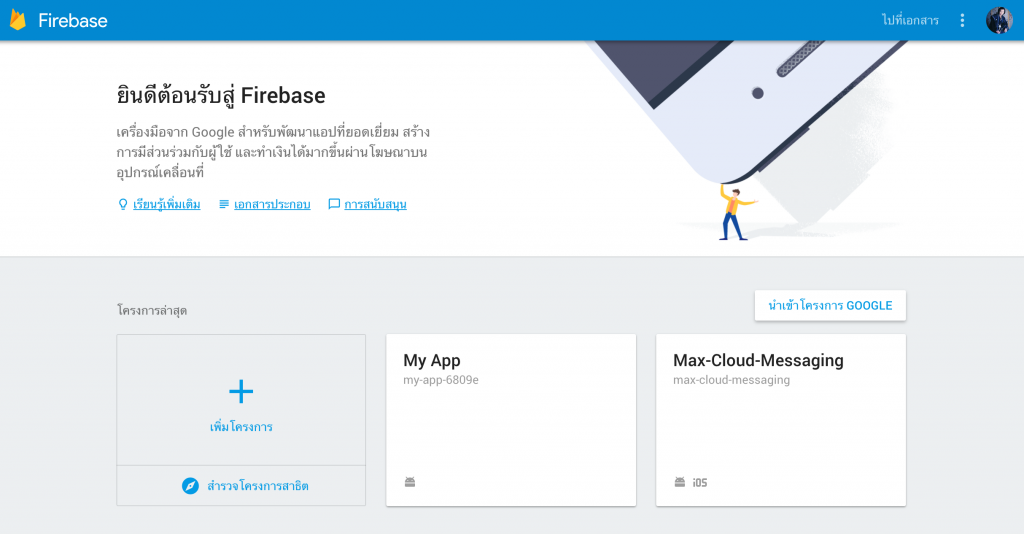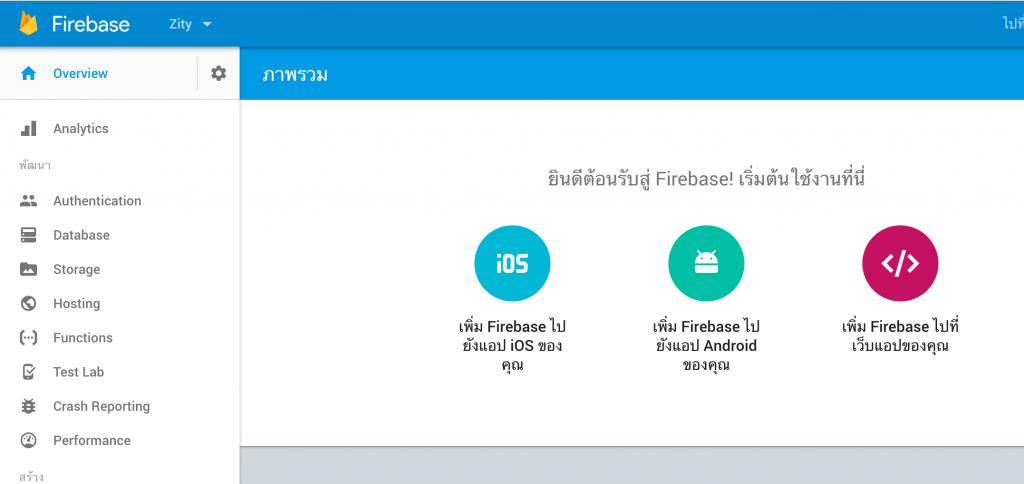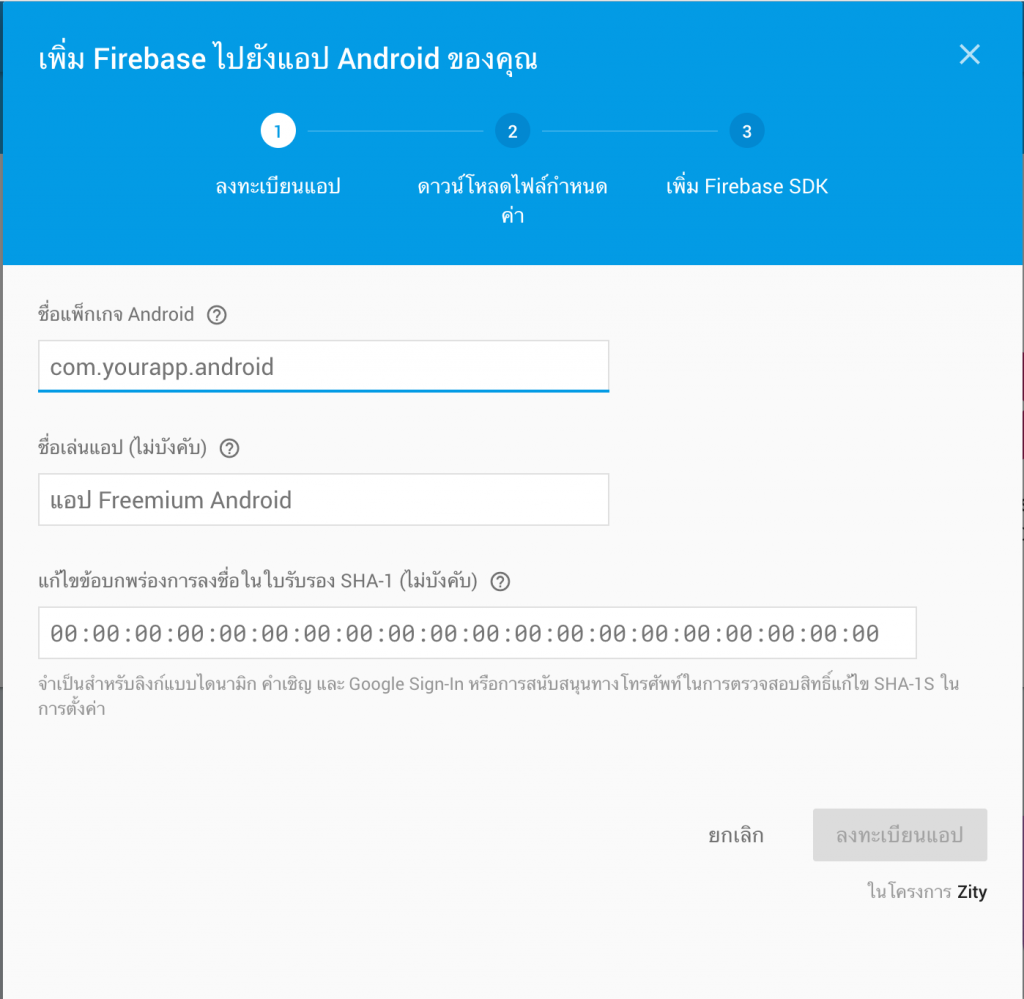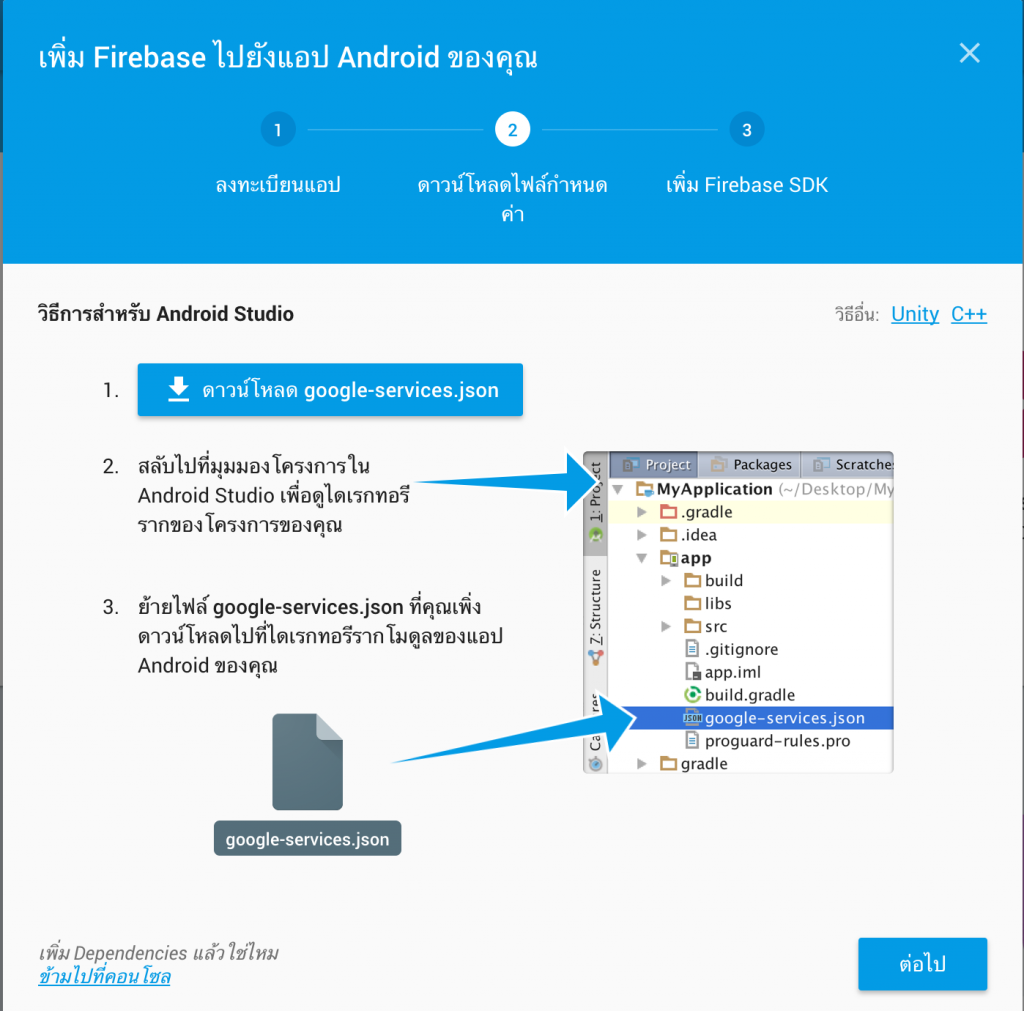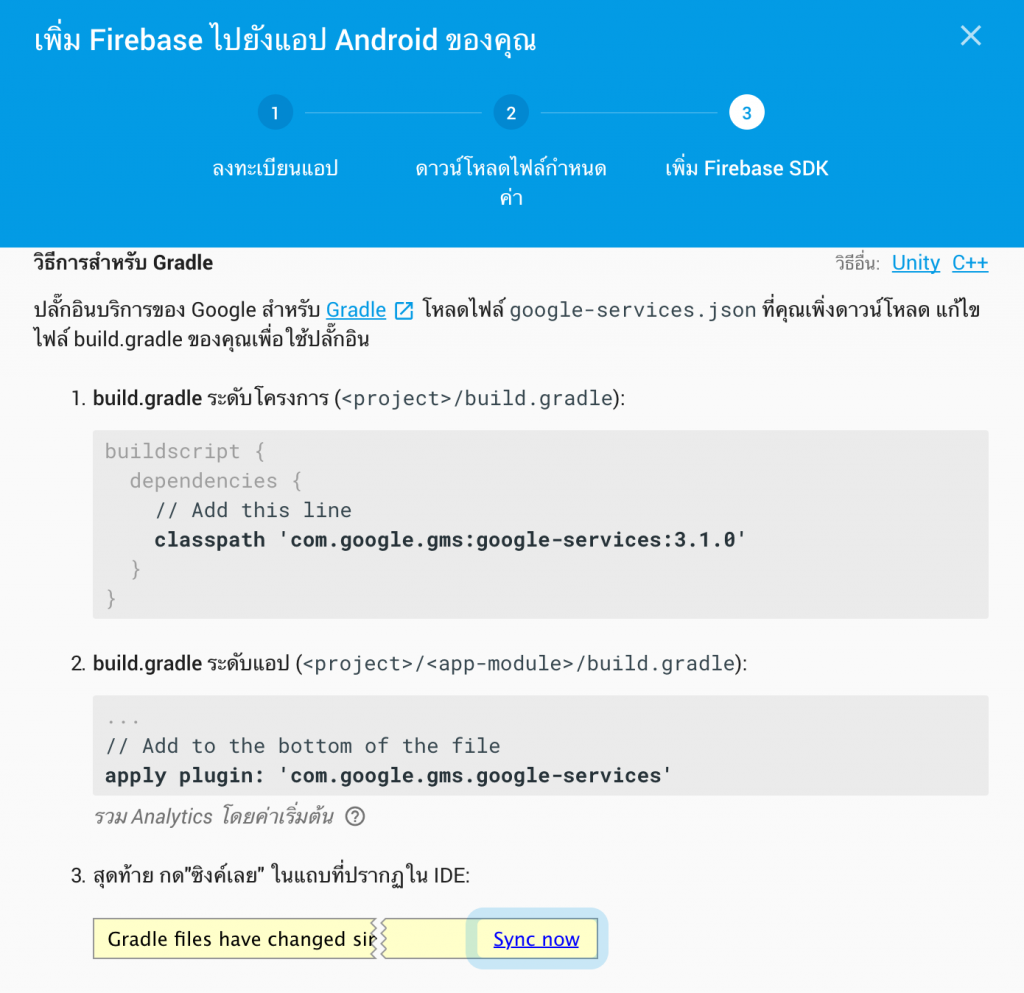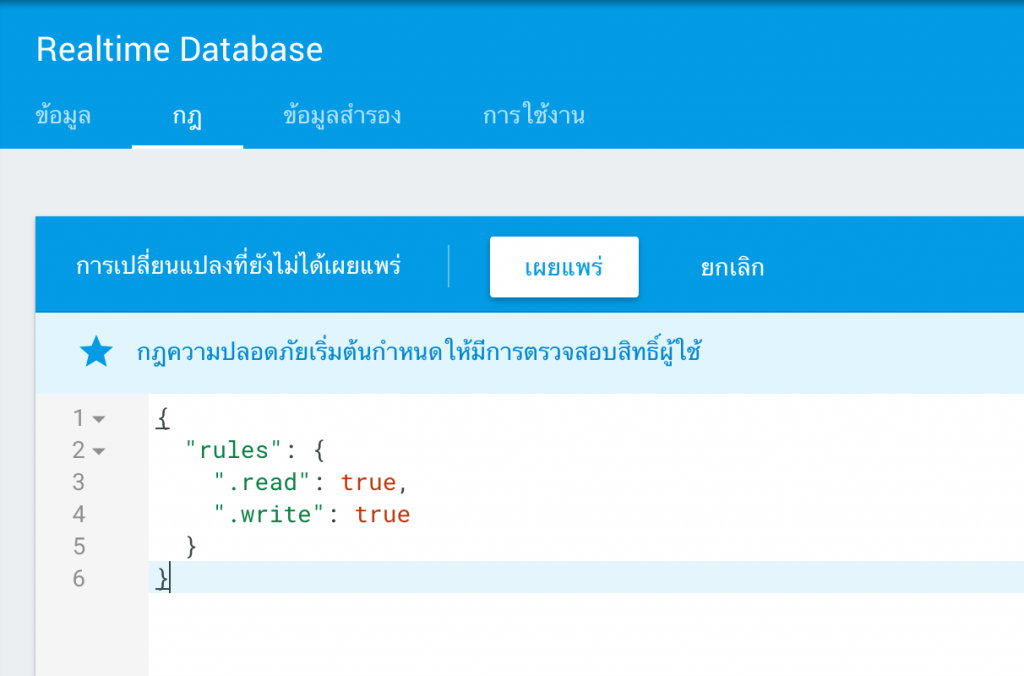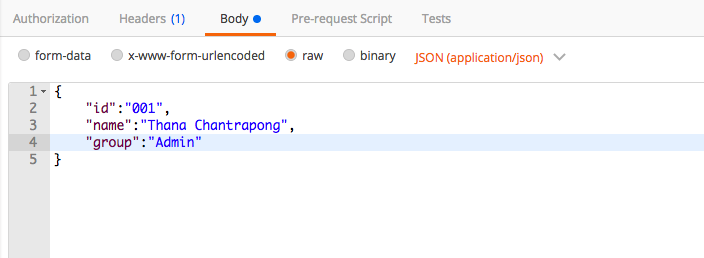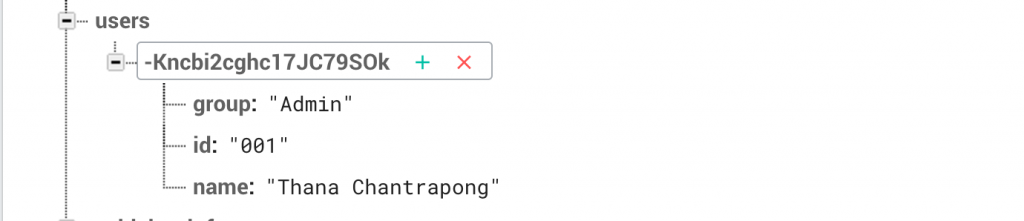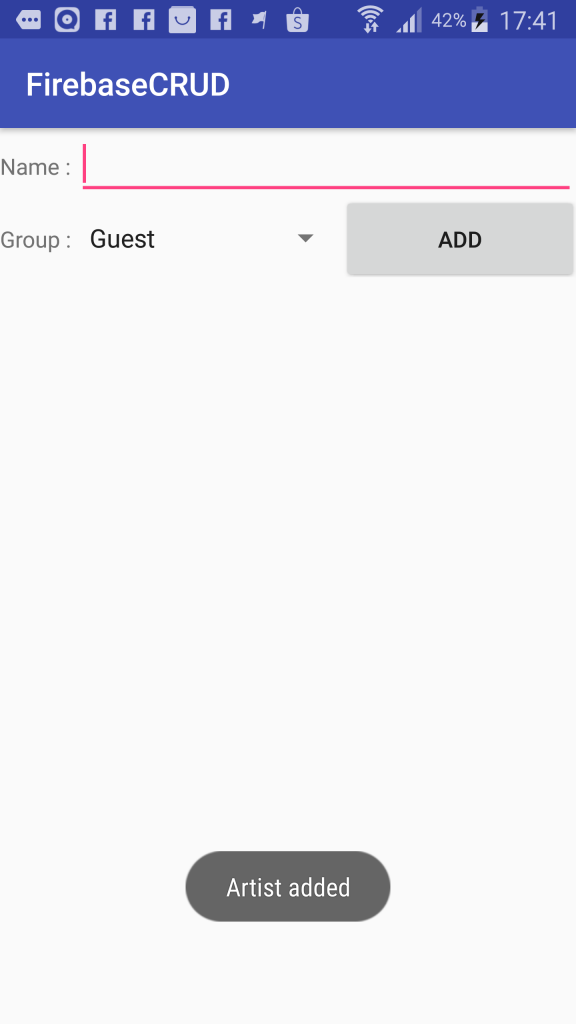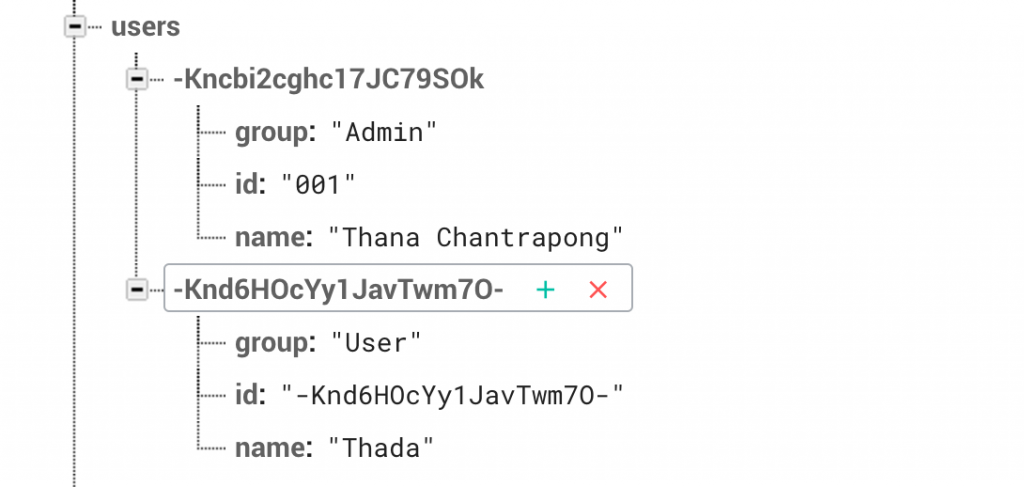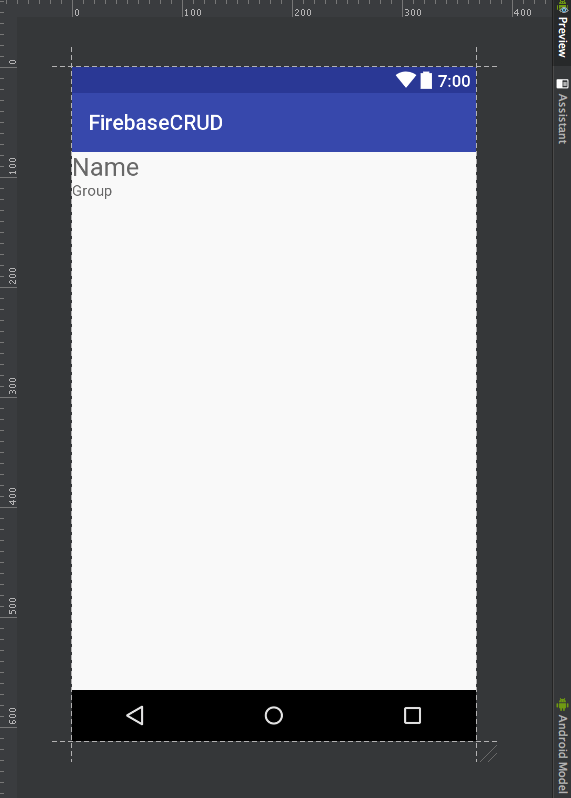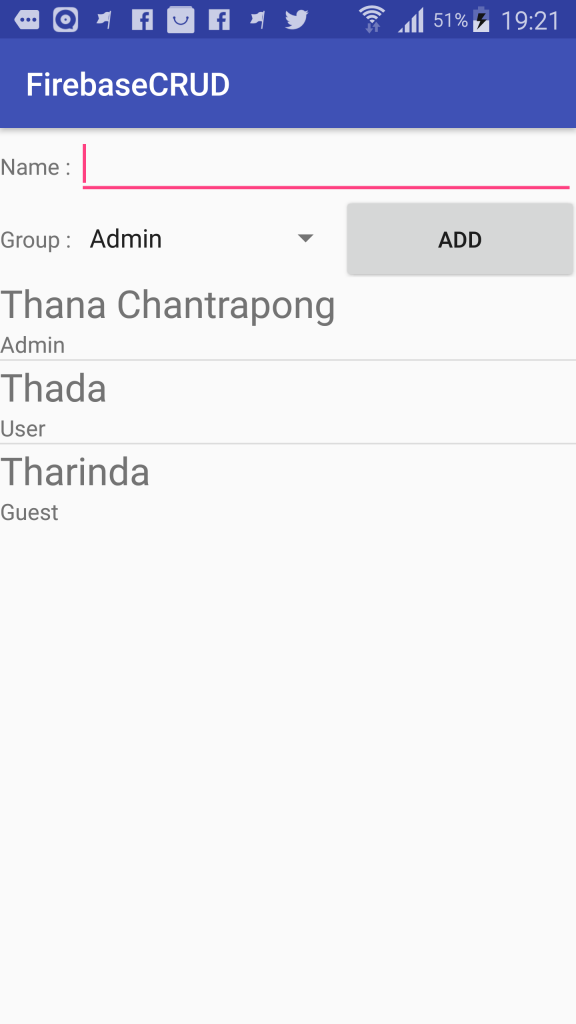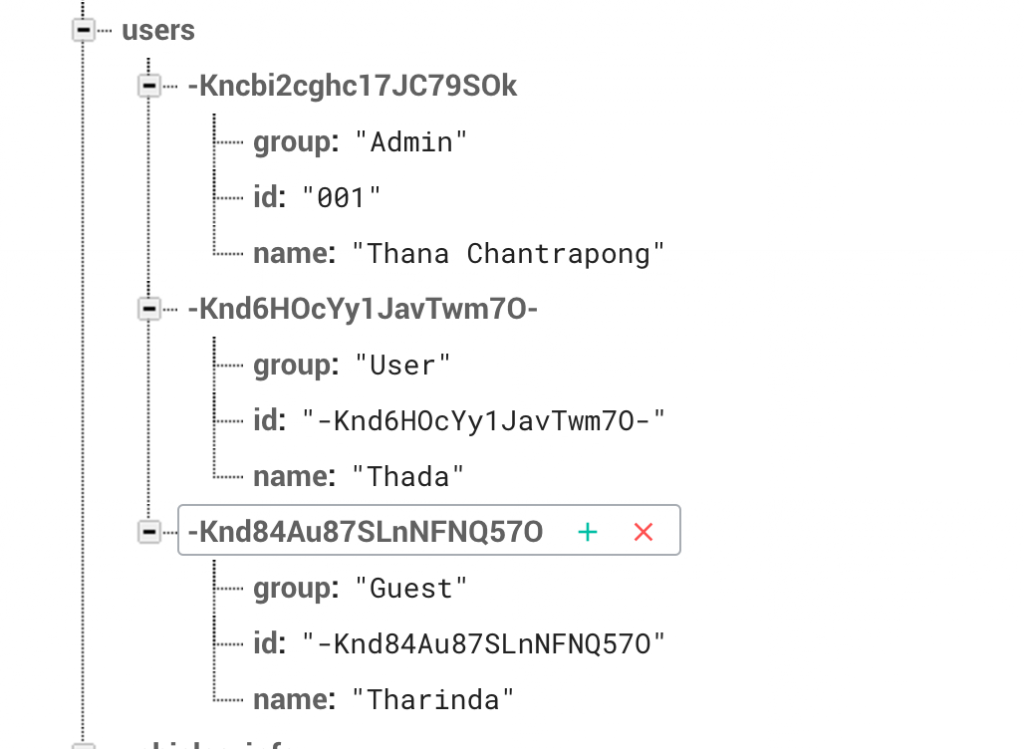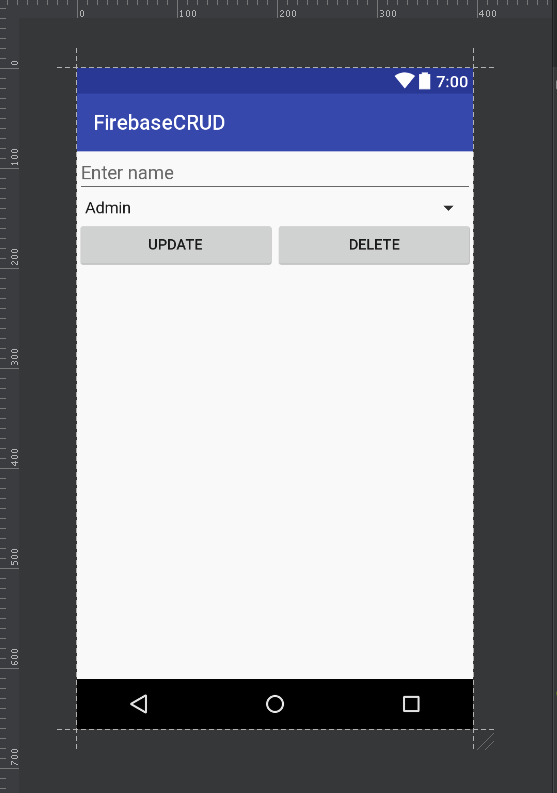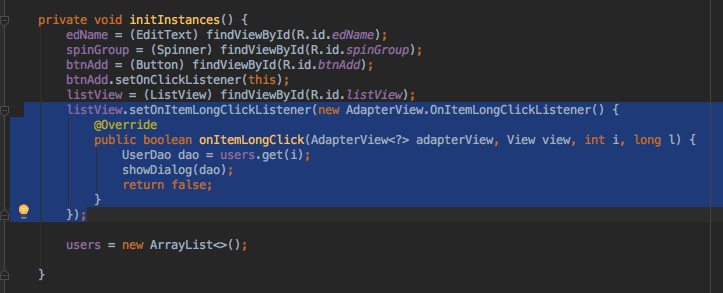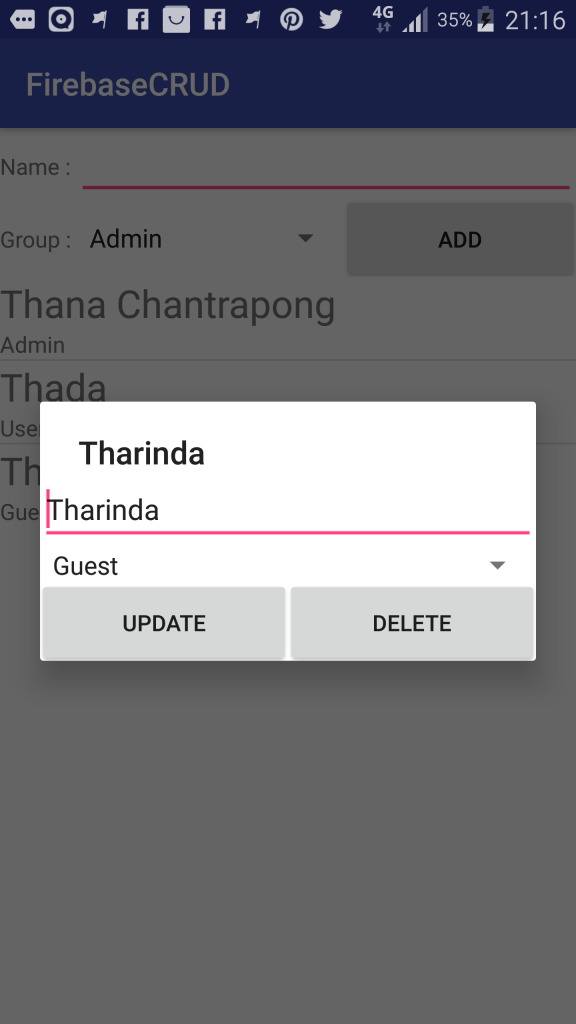ไปที่ firebase.google.com คลิกที่ปุ่ม ไปที่คอนโซล
Create Firebase Project
select Android
—
—
—
เลือกที่เมนู Database เลือก Tab กฎ และเปลี่ยนสิทธิ์ให้ไม่ต้องมีการตรวจสอบผู้ใช้
—
Use Postman Test send json to Firebase
—
—
Design UI
activity_main.xml
<?xml version="1.0" encoding="utf-8"?>
<LinearLayout xmlns:android="http://schemas.android.com/apk/res/android"
android:layout_width="match_parent"
android:layout_height="match_parent"
android:orientation="vertical">
<LinearLayout
android:layout_width="match_parent"
android:layout_height="wrap_content"
android:orientation="horizontal">
<TextView
android:layout_width="wrap_content"
android:layout_height="wrap_content"
android:text="Name : " />
<EditText
android:id="@+id/edName"
android:layout_width="match_parent"
android:layout_height="wrap_content" />
</LinearLayout>
<LinearLayout
android:layout_width="match_parent"
android:layout_height="wrap_content"
android:orientation="horizontal">
<TextView
android:layout_width="wrap_content"
android:layout_height="wrap_content"
android:text="Group : " />
<Spinner
android:id="@+id/spinGroup"
android:layout_width="wrap_content"
android:layout_height="wrap_content"
android:layout_weight="1"
android:entries="@array/group" />
<Button
android:id="@+id/btnAdd"
android:layout_width="wrap_content"
android:layout_height="wrap_content"
android:layout_weight="1"
android:text="Add" />
</LinearLayout>
<ListView
android:id="@+id/listView"
android:layout_width="match_parent"
android:layout_height="wrap_content" />
</LinearLayout>
—
strings.xml
<resources>
<string name="app_name">FirebaseCRUD</string>
<array name="group">
<item>Admin</item>
<item>User</item>
<item>Guest</item>
</array>
</resources>
—
Create UserDao.java
public class UserDao {
private String id;
private String name;
private String group;
public String getId() {
return id;
}
public void setId(String id) {
this.id = id;
}
public String getName() {
return name;
}
public void setName(String name) {
this.name = name;
}
public String getGroup() {
return group;
}
public void setGroup(String group) {
this.group = group;
}
}
—
Probably needs an update of Google Play Services and Google Repository.
In Android Studio SDK Manager:
- Select SDK Tools tab
- Select and install Google Play Services and Google Repository
- Sync and Build
—
Add the dependency for Firebase Realtime Database to your app-level build.gradle file:
compile 'com.google.firebase:firebase-database:11.0.1'
—
MainActivity.java
Firbase Instatnce
private void initFirebase() {
databaseReference = FirebaseDatabase.getInstance().getReference();
}
—
init Instatnces
private void initInstances() {
edName = (EditText) findViewById(R.id.edName);
spinGroup = (Spinner) findViewById(R.id.spinGroup);
btnAdd = (Button) findViewById(R.id.btnAdd);
btnAdd.setOnClickListener(this);
listView = (ListView) findViewById(R.id.listView);
users = new ArrayList<>();
}
set value to Firebase
private void addUser() {
String name = edName.getText().toString();
String group = spinGroup.getSelectedItem().toString();
//checking if the value is provided
if (!TextUtils.isEmpty(name)) {
String id = firebaseReference.child("users").push().getKey();
UserDao user = new UserDao();
user.setId(id);
user.setName(name);
user.setGroup(group);
firebaseReference.child("users").child(id).setValue(user);
Toast.makeText(this, "Artist added", Toast.LENGTH_LONG).show();
edName.setText("");
} else {
//if the value is not given displaying a toast
Toast.makeText(this, "Please enter a name", Toast.LENGTH_LONG).show();
}
}
MainActivity.java
public class MainActivity extends AppCompatActivity implements View.OnClickListener {
private DatabaseReference firebaseReference;
private EditText edName;
private Spinner spinGroup;
private Button btnAdd;
private ListView listView;
private List<UserDao> users;
@Override
protected void onCreate(Bundle savedInstanceState) {
super.onCreate(savedInstanceState);
setContentView(R.layout.activity_main);
initInstances();
initFirebase();
}
private void initFirebase() {
firebaseReference = FirebaseDatabase.getInstance().getReference();
}
private void initInstances() {
edName = (EditText) findViewById(R.id.edName);
spinGroup = (Spinner) findViewById(R.id.spinGroup);
btnAdd = (Button) findViewById(R.id.btnAdd);
btnAdd.setOnClickListener(this);
listView = (ListView) findViewById(R.id.listView);
users = new ArrayList<>();
}
@Override
public void onClick(View view) {
if (view==btnAdd){
addUser();
}
}
private void addUser() {
String name = edName.getText().toString();
String group = spinGroup.getSelectedItem().toString();
//checking if the value is provided
if (!TextUtils.isEmpty(name)) {
String id = firebaseReference.child("users").push().getKey();
UserDao user = new UserDao();
user.setId(id);
user.setName(name);
user.setGroup(group);
firebaseReference.child("users").child(id).setValue(user);
Toast.makeText(this, "Artist added", Toast.LENGTH_LONG).show();
edName.setText("");
} else {
//if the value is not given displaying a toast
Toast.makeText(this, "Please enter a name", Toast.LENGTH_LONG).show();
}
}
}
run app
Test Add User
Check Firebase Database
Custom ListView
Design List Item
Create user_list_item.xml
<?xml version="1.0" encoding="utf-8"?>
<LinearLayout xmlns:android="http://schemas.android.com/apk/res/android"
android:orientation="vertical" android:layout_width="match_parent"
android:layout_height="match_parent">
<TextView
android:text="Name"
android:textSize="24sp"
android:id="@+id/tvName"
android:layout_width="wrap_content"
android:layout_height="wrap_content" />
<TextView
android:text="Group"
android:id="@+id/tvGroup"
android:layout_width="wrap_content"
android:layout_height="wrap_content" />
</LinearLayout>
Create UserListItem.java
public class UserListItem extends BaseCustomViewGroup {
private TextView tvName;
private TextView tvGroup;
public UserListItem(Context context) {
super(context);
initInflate();
initInstances();
}
public UserListItem(Context context, AttributeSet attrs) {
super(context, attrs);
initInflate();
initInstances();
initWithAttrs(attrs, 0, 0);
}
public UserListItem(Context context, AttributeSet attrs, int defStyleAttr) {
super(context, attrs, defStyleAttr);
initInflate();
initInstances();
initWithAttrs(attrs, defStyleAttr, 0);
}
@TargetApi(21)
public UserListItem(Context context, AttributeSet attrs, int defStyleAttr, int defStyleRes) {
super(context, attrs, defStyleAttr, defStyleRes);
initInflate();
initInstances();
initWithAttrs(attrs, defStyleAttr, defStyleRes);
}
private void initInflate() {
inflate(getContext(), R.layout.user_list_item, this);
}
private void initInstances() {
tvName = (TextView) findViewById(R.id.tvName);
tvGroup = (TextView) findViewById(R.id.tvGroup);
}
private void initWithAttrs(AttributeSet attrs, int defStyleAttr, int defStyleRes) {
/*
TypedArray a = getContext().getTheme().obtainStyledAttributes(
attrs,
R.styleable.StyleableName,
defStyleAttr, defStyleRes);
try {
} finally {
a.recycle();
}
*/
}
@Override
protected Parcelable onSaveInstanceState() {
Parcelable superState = super.onSaveInstanceState();
BundleSavedState savedState = new BundleSavedState(superState);
// Save Instance State(s) here to the 'savedState.getBundle()'
// for example,
// savedState.getBundle().putString("key", value);
return savedState;
}
@Override
protected void onRestoreInstanceState(Parcelable state) {
BundleSavedState ss = (BundleSavedState) state;
super.onRestoreInstanceState(ss.getSuperState());
Bundle bundle = ss.getBundle();
// Restore State from bundle here
}
public void setTvName(String text) {
tvName.setText(text);
}
public void setTvGroup(String text) {
tvGroup.setText(text);
}
}
Create UserAdapter
public class UserAdapter extends BaseAdapter {
List<UserDao> users;
public UserAdapter(List<UserDao> users) {
this.users = users;
}
@Override
public int getCount() {
if (users == null)
return 0;
return users.size();
}
@Override
public Object getItem(int i) {
return null;
}
@Override
public long getItemId(int i) {
return 0;
}
@Override
public View getView(int position, View view, ViewGroup viewGroup) {
UserListItem item;
if (view != null)
item = (UserListItem) view;
else
item = new UserListItem(viewGroup.getContext());
UserDao dao = users.get(position);
item.setTvName(dao.getName());
item.setTvGroup(dao.getGroup());
return item;
}
}
—
MainActivity.java
Show data on ListView
private void showData() {
Query query = firebaseReference.child("users");
query.addValueEventListener(new ValueEventListener() {
@Override
public void onDataChange(DataSnapshot dataSnapshot) {
users.clear();
for (DataSnapshot postSnapshot : dataSnapshot.getChildren()) {
UserDao dao = postSnapshot.getValue(UserDao.class);
users.add(dao);
}
adapter = new UserAdapter(users);
listView.setAdapter(adapter);
}
@Override
public void onCancelled(DatabaseError databaseError) {
}
});
}
—
Run app
Test Add User
Check Firebase Console
—
Update + Delete User
set Long Click on List View
Design User Dialog
user_dialog.xml
<?xml version="1.0" encoding="utf-8"?>
<LinearLayout xmlns:android="http://schemas.android.com/apk/res/android"
android:orientation="vertical" android:layout_width="match_parent"
android:layout_height="match_parent">
<EditText
android:id="@+id/edName"
android:layout_width="match_parent"
android:layout_height="wrap_content"
android:hint="Enter name" />
<Spinner
android:id="@+id/spinnerGroup"
android:layout_width="match_parent"
android:layout_height="wrap_content"
android:entries="@array/group"/>
<LinearLayout
android:layout_width="match_parent"
android:layout_height="wrap_content"
android:orientation="horizontal">
<Button
android:id="@+id/btnUpdate"
android:layout_width="wrap_content"
android:layout_height="wrap_content"
android:layout_weight="1"
android:text="Update" />
<Button
android:id="@+id/btnDelete"
android:layout_width="wrap_content"
android:layout_height="wrap_content"
android:layout_weight="1"
android:text="Delete" />
</LinearLayout>
</LinearLayout>
MainActivity.java
Update User
private boolean updateUser(String id, String name, String group) {
//updating
UserDao dao = new UserDao();
dao.setId(id);
dao.setName(name);
dao.setGroup(group);
firebaseReference.child("users").child(id).setValue(dao);
Toast.makeText(this, "User Updated", Toast.LENGTH_LONG).show();
return true;
}
Delete User
private boolean deleteUser(String id) {
//removing
firebaseReference.child("users").child(id).removeValue();
Toast.makeText(this, "User Deleted", Toast.LENGTH_LONG).show();
return true;
}
Show Dialog
private int getIndex(Spinner spinner, String myString) {
int index = 0;
for (int i = 0; i < spinner.getCount(); i++) {
if (spinner.getItemAtPosition(i).toString().equalsIgnoreCase(myString)) {
index = i;
break;
}
}
return index;
}
private void showDialog(final UserDao dao) {
AlertDialog.Builder dialogBuilder = new AlertDialog.Builder(this);
LayoutInflater inflater = this.getLayoutInflater();
final View dialogView = inflater.inflate(R.layout.user_dialog, null);
dialogBuilder.setView(dialogView);
final EditText edName = (EditText) dialogView.findViewById(R.id.edName);
final Spinner spinnerGroup = (Spinner) dialogView.findViewById(R.id.spinnerGroup);
final Button btnUpdate = (Button) dialogView.findViewById(R.id.btnUpdate);
final Button btnDelete = (Button) dialogView.findViewById(R.id.btnDelete);
dialogBuilder.setTitle(dao.getName());
edName.setText(dao.getName());
spinnerGroup.setSelection(getIndex(spinnerGroup, dao.getGroup()));
final AlertDialog alertDialog = dialogBuilder.create();
alertDialog.show();
btnUpdate.setOnClickListener(new View.OnClickListener() {
@Override
public void onClick(View view) {
String name = edName.getText().toString().trim();
String genre = spinnerGroup.getSelectedItem().toString();
if (!TextUtils.isEmpty(name)) {
updateUser(dao.getId(), name, genre);
alertDialog.dismiss();
}
}
});
btnDelete.setOnClickListener(new View.OnClickListener() {
@Override
public void onClick(View view) {
deleteUser(dao.getId());
alertDialog.dismiss();
}
});
}
—
—
listView.setOnItemLongClickListener(new AdapterView.OnItemLongClickListener() {
@Override
public boolean onItemLongClick(AdapterView<?> adapterView, View view, int i, long l) {
UserDao dao = users.get(i);
showDialog(dao);
return false;
}
});
—
Run App
Long click ListView
github: https://github.com/thana19/FirebaseCRUD