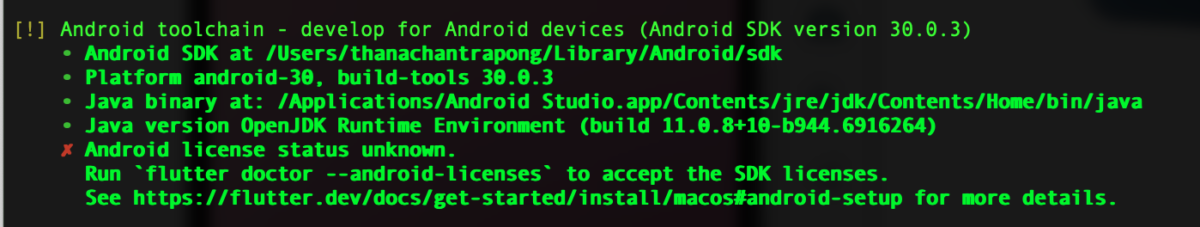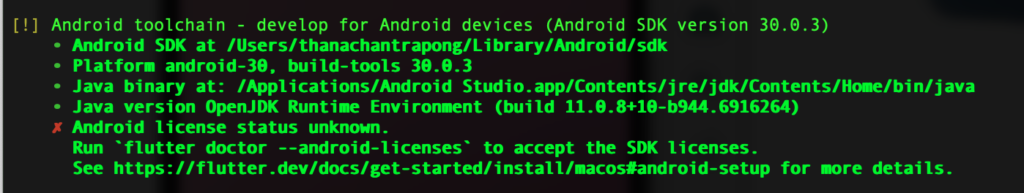
flutter doctor --android-licensesก็โดนด่ากลับมาแบบเน้
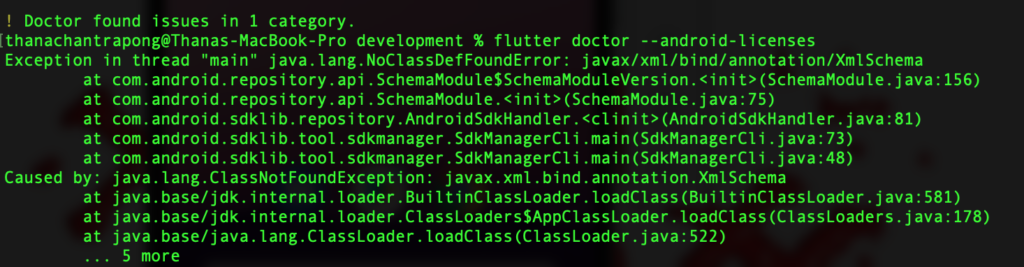
1 Open Android Studio
2 Tools > SDK Manager
3 From the left choose, Appearance & Behavior > System Settings > Android SDK
4 Select SDK Tools from the top menu
5 Check Android SDK Command-line tools and click ‘apply’.
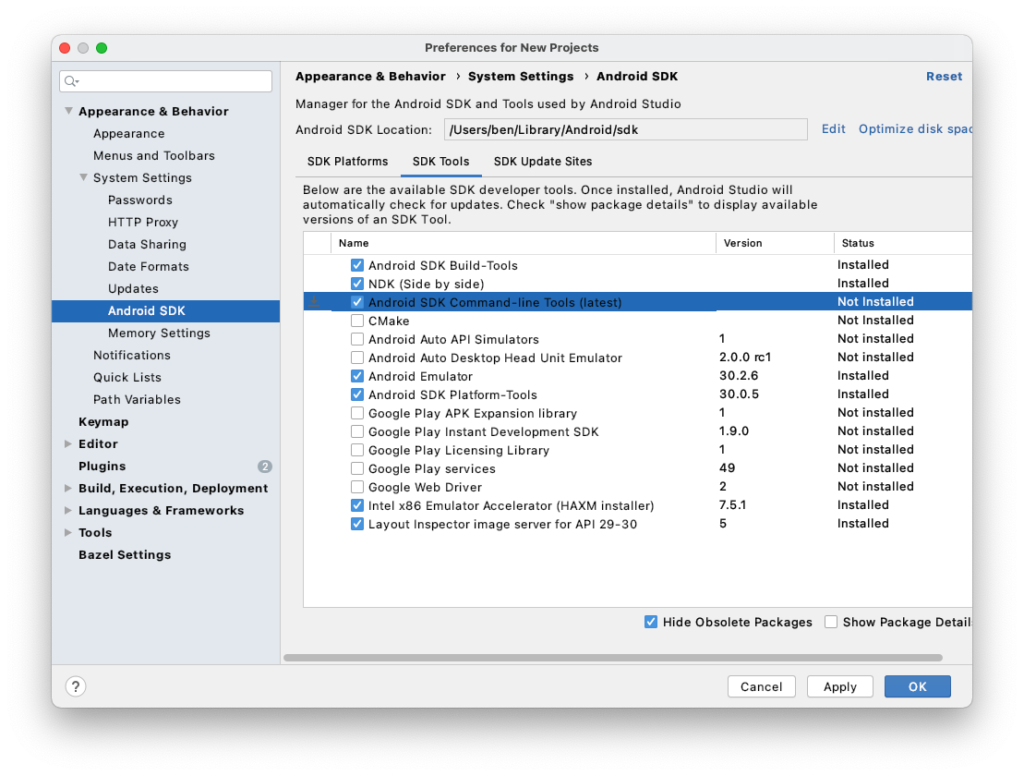
(Visited 1,242 times, 1 visits today)